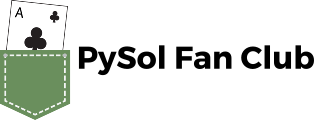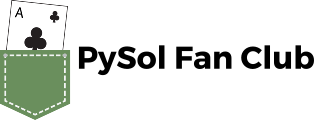
Accessibility
PySol supports the use of screen reader software, such as
NVDA. If such an app is
installed and running, the screen reader will trigger as you navigate
through the game and the app's interface.
Generally, when using accessibility features, it may be necessary
to play using the keyboard. PySol games can be played exclusively
using keyboard controls, by using the following commands:
- Use the arrow keys to navigate around the different stacks.
- Use the tab key to navigate quickly between talon, waste,
tableau, foundation, and reserve.
- Use enter to select/move a card, or shift+enter for a quick
play move.
- In some games (typically Mahjongg), you can use shift plus
the up and down arrow to navigate between layers in the game
layout.
Additionally, the following keys will trigger additional screen
reader messages, containing additional information that may be
needed by specific games. These are not used by all games, and
for the games that use them, the message info will vary from game
to game:
- Q - Read a message with additional information
specific to the current game (i.e. current score for games that
use scoring, or the foundation base rank for games where this can
vary).
- V - Read a message with additional information
specific to the stack currently selected by the keyboard (i.e.
stack coordinates in grid-based games, or current poker or
cribbage hand scores).
Back to the index
PySolFC Documentation - version 3.4.1