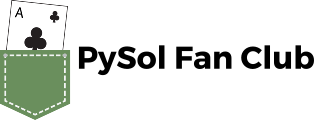
PySolFC contains integration with a number of solitaire game solvers:
The solvers may need to be installed separately to use them, depending on your PySol configuration.
To use the solver, first run a game that's compatible with the solver, and then set the configuration settings.
The preset option determines the configuration that the solver uses. The different configurations affect how the solver goes about trying to find a solution. More details on the different preset options can be found on the fc-solve website.
The max iterations setting controls how many game states the solver can review for that given game. A higher number means the solver is more accurate, but takes longer to run.
Once you've set the configuration options, you can start the solver, and then demo the found solution.
For more info about fc-solve:
For more info about black-hole-solve: